IPTV freezing fix: IPTV buffering and freezing can be frustrating, especially when watching live sports, movies, or TV shows. If you experience constant interruptions, there are several factors that could be causing the issue, including internet speed, network congestion, or server-related problems.
This guide will cover the most effective solutions to fix IPTV freezing and ensure smooth, uninterrupted streaming.
Common Causes of IPTV Freezing: IPTV freezing fix
Before troubleshooting, it is essential to understand why IPTV buffering occurs. The most common reasons include:
- Slow internet connection – If your internet speed is insufficient, streaming interruptions will occur.
- Weak Wi-Fi signal – A poor connection between your device and the router can lead to buffering.
- Overloaded IPTV servers – If the IPTV provider’s servers are slow, buffering is inevitable.
- VPN interference – Some VPNs reduce connection speed, causing delays.
- Device performance issues – Older or low-performance streaming devices may struggle to play content smoothly.
To resolve these issues, follow the step-by-step solutions below.
1. IPTV freezing fix : Check and Improve Your Internet Speed
A slow internet connection is the leading cause of IPTV freezing.
Run an Internet Speed Test
- Use an online tool such as Speedtest to check your current internet speed.
- For IPTV streaming, the recommended speeds are:
- 5–9 Mbps for HD streaming
- 20+ Mbps for 4K streaming
Optimize Your Network Connection
- Use a wired connection – Ethernet cables provide a more stable and faster connection than Wi-Fi.
- Upgrade your router – If your router is outdated, consider upgrading to a high-performance model.
- Reduce network congestion – Disconnect unnecessary devices from the network while streaming IPTV.
2. IPTV freezing fix : Check for IPTV Server Issues
Sometimes, buffering occurs due to server-related issues rather than a problem on your end.
How to Identify IPTV Server Problems
- If you experience buffering at specific times of the day, the server might be overloaded.
- Check if your IPTV provider offers alternative servers to switch to.
- Contact your IPTV service provider for support and troubleshooting.
For a better IPTV experience, choosing a reliable IPTV provider is crucial. Read this guide on the best IPTV provider in the UK for 2025 for recommendations.
3. IPTV freezing fix : Disable or Optimize Your VPN
Using a VPN for IPTV streaming can sometimes slow down your connection, causing buffering.
How to Fix VPN-Related Issues
- Temporarily disable your VPN to check if it improves performance.
- If a VPN is necessary, use a high-speed, premium VPN optimized for streaming.
For more details on how to stream IPTV movies in the UK, check out this step-by-step guide.
4. IPTV freezing fix : Optimize Your Streaming Device
If IPTV buffering continues, your device performance might be the issue.
Clear Cache and Storage Space
- IPTV apps store cache data, which can slow down performance.
- Go to your device’s app settings and clear the cache regularly.
- Close any background apps that may be consuming processing power.
Keep Your Device and IPTV App Updated
- Always update your IPTV app to the latest version.
- Ensure your operating system is up to date for improved performance.
If you are using an Amazon Fire Stick, follow this guide on how to set up IPTV on Fire Stick for the best streaming experience.
For other devices, check these setup guides:
- Set up IPTV on Windows and Mac
- Install IPTV Smarters Pro on Firestick
- Set up IPTV on Android devices
5. IPTV freezing fix : Adjust IPTV Streaming Quality
If you have limited bandwidth, reducing video quality can help.
Lower Video Quality to Reduce Buffering
- If you are streaming in 4K or Full HD (1080p), try switching to 720p for a smoother experience.
- In your IPTV app settings, lower the bitrate if you experience frequent buffering.
6. Restart Your Modem and Router
A simple restart can resolve many network-related IPTV freezing issues.
How to Restart Your Network Devices
- Turn off your modem and router for 30 seconds.
- Turn them back on and wait for them to fully reconnect.
- Test your IPTV streaming again to check for improvements.
Conclusion: Prevent IPTV Freezing with These Simple Fixes
By following these steps, you can eliminate IPTV buffering and enjoy smooth streaming.
Key Takeaways:
- Check and improve your internet connection for better performance.
- Verify if your IPTV provider has server issues and switch servers if needed.
- Disable or upgrade your VPN to prevent slowdowns.
- Optimize your streaming device by clearing cache and updating software.
- Adjust video quality settings to match your internet speed.
- Restart your router and modem to refresh the connection.

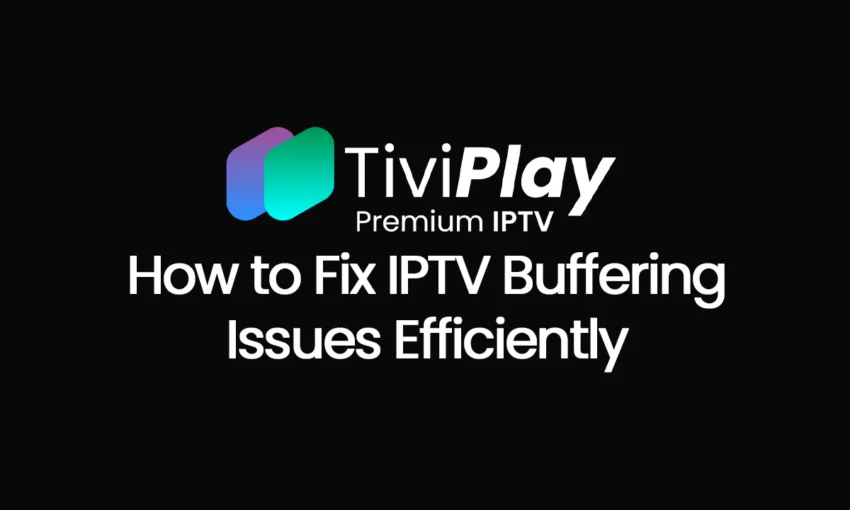


1 Comment
How to Install TiviPlay IPTV Player: A Comprehensive Guide
[…] IPTV Player offers a premium streaming experience with minimal IPTV buffering, an intuitive interface, and multi-device support. It’s a great choice for IPTV enthusiasts who […]